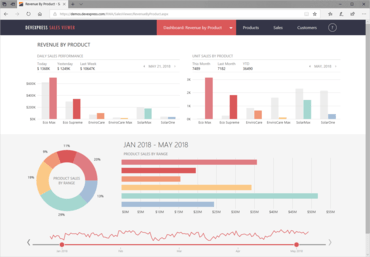DevExpress WPFImproves Spreadsheet, PivotGrid and TreeList controls.
Fixes
DXGrid and DXTreeList for WPF
- AllowDragDrop - NullReferenceException occurs in the master-detail grid when you click a cell with GridControl.
- ButtonInfo - A glyph does not appear in inactive cells when GlyphKind is set to Minus.
- ComboBoxEdit's EditValue is cleared when detail rows are expanded if LookUpEditBase.TextSearchTimeOut is specified.
- FilterEditorControl shows "Add" and "Remove" buttons when the number of operand editors in a node is fixed.
- GanttView's scrollLeftCorner DXBorder is always visible.
- New Item Row is visible after pasting from Microsoft Excel in "Append" mode even if NewItemRowPosition is set to "None".
- Some strings in the filter popup aren't correctly translated in the German localization.
- The AllowSortedDataDragDrop property doesn't allow dragging rows between groups if a grouped column uses SortFieldName.
- The band separator disappears when the first column in the first non-fixed band is hidden.
- The DropPositionRelativeCoefficient property doesn't change according to the mouse position.
- The ExcelSmart filter popup throws an ArgumentException if an application contains a style for TextEditSettings with the StyleSettings property set.
- When editing is canceled by using the ESC key in the Edit Form, the cell value is not set to the old value in the current row.
All WPF products
- CachedReportSource - A report's watermark disappears if the report is exported or previewed on a machine that has no Verdana font installed.
- DocumentPreviewControl - Letter F appears in the search panel if the Ctrl + F shortcut is pressed too fast.
- Microsoft Entity Framework Data Source Wizard - "Cannot connect to the database" error occurs in Microsoft Visual Studio after selecting a connection.
- End-User Report Designer - XRChart's series selection on the designer surface doesn't work and an exception is thrown for multi-selection.
- InvalidCastException is thrown when an application with DevExpress controls is used with Microsoft .NET 6.
- NullReferenceException is thrown when adding a reference to DevExpress.Images in a Microsoft .NET Core/.NET 5 project from the designer.
- Report Designer - Icons are not displayed in a property grid in a localized application.
- SqlDataSource - The "Unable to cast object of type 'DevExpress.DataAccess.DataFederation.FederationDataSource' to type 'DevExpress.DataAccess.Sql.SqlDataSource'" exception occurs on an attempt to edit or remove an existing SQL statement.
- Text in XRRichText does not change after closing the Rich Text Editor dialog.
- The "DevExpress v21.1 Report" item template invokes the Template Gallery in case a specified report's name is not a valid C# class name.
- Visual Studio Report Designer - A report's parameter values are reset to the default values when this report is loaded.
- Visual Studio Report Designer (CTP) - Binding to a class in the Data Source Wizard results in the NullReference exception.
- WPF ReportDesigner - The OpenReport method called for an existing report opens a new report instead of navigating to the required report.
- XRSubreport - Changing the ReportSourceUrl property dynamically at runtime does not reload a subreport.
Data Access Library
- A report cannot display data from multiple data tables when it is connected to SqlDataSource that is connected to an XML file.
- FederationDataSource - NullReferenceException is thrown after the Flatten transformation rule is applied.
DXBars for WPF
- Badges do not raise the CustomPlacement event.
DXCharts for WPF
- NullReferenceException occurs if a Constant Line contains an empty (null) value.
DXDocking for WPF
- The BaseAutomationPeer.GetNameCore() method cannon be overriden.
DXEditors for WPF
- ButtonInfo - A glyph does not appear in inactive cells when GlyphKind is set to Minus.
- Calling the RemoveTheme method for the DeepBlue theme results in ResourceReferenceKeyNotFoundException.
- ComboBoxEdit throws NullReferenceException when its Items collection is repopulated between the BeginDataUpdate/EndDataUpdate method calls.
- DateNavigator.RequestCellState is not called for the today cell.
- Disabled DateNavigator dates aren't highlighted in certain themes.
- ListBoxEdit does not scroll to the selected item when SelectionMode is set to Extended and incremental search is used.
- NullReferenceException is thrown when pressing the Del/Backspace key in an editor if TimeSpan masks with multiple optional specifiers are used.
- NullText disappears in the focused TextEdit with ShowNullTextIfFocused set to True when another window is activated.
- Setting the Background property using a setter in CheckedListBoxEditStyleSettings.ItemContainerStyle has no effect.
- SpinEdit with HorizontalContentAlignment set to Right slightly shifts NullText when you focus the editor.
- TextEdit's NullText is inserted as a value if you use the Undo command and the ShowNullTextIfFocused property is enabled.
- The DevExpress.Xpf.Grid.LookUp.Native.GridControlVisualClientOwner.GridMouseUp method throws a NullReferenceException.
- The null text isn't grayed out when the SelectItemWithNullValue property is enabled and an item with the null value is selected.
- There is no result when setting DateEditNavigatorWithTimePickerStyleSettings.ClosePopupOnDateNavigatorDateSelected to true.
- Tokens with invalid values can be added to TokenEditor on an attempt to leave the editor.
DXGantt for WPF
- GanttControl's DataPresenter throws an exception at design time if the parent/root control doesn't have a strict size.
- GanttView's scrollLeftCorner DXBorder is always visible.
- Node images in GanttControl's tree are cut off.
- SpreadsheetControl removes an item from the bound data source after the same node is dragged and dropped in GanttControl for the second time.
DXGauges for WPF
- Gauges prevent execution of the overridden OnMouseDown method of their parent controls.
- It is impossible to select Start/End values when the IsInteractive option is enabled.
DXLayoutControl for WPF
- GroupBox Header corner radius is not applied.
DXPivotGrid for WPF
- Data fields with ExpressionDataBinding do not display filter icons.
- Summary Filter does not filter the Drill-Down data source.
DXRibbon for WPF
- Content placed inside BarSplitButtonItem's popup has incorrect DataContext.
- InvalidOperationException occurs when you click on highlighted text in a minimized RibbonControl.
DXRichEdit for WPF
- Editing - The caret does not move during typing after specific actions in the ContentChanged event handler.
- The Font dialog does not apply a font with a Japanese name to hieroglyphs if Microsoft Windows Display Language is set to Japanese.
DXScheduler for WPF
- SchedulerControl.AllowInfiniteSize does not correctly work in TimelineView.
DXScheduler for WPF (Legacy)
- Edit appointment form automatically closes when source appointments are changed.
DXSpreadsheet for WPF
- Import from TXT or CSV - The MaxRowCountToImport property does not work.
- NullReferenceException occurs in the WorksheetLayoutCalculator.CalculatePageIntervals method on an attempt to print a particular XLS document.
- SpreadsheetControl - An exception is thrown on an attempt to print a document if PrintSpooler is disabled.
- SpreadsheetControl removes an item from the bound data source after the same node is dragged and dropped in GanttControl for the second time.
- Usability - There is no API to insert a new column formatted as a previous column.
MVVM Framework
- ModuleManager - There is no method that returns all regions.
- The Tests project generated by the Modular MDI Application template does not include all the required assemblies for Microsoft .NET 5.0.
Navigation Controls for WPF
- Dashboard for WPF - The Dashboard Control placed in NavigationFrame is empty when navigating between Views.
- The DropPositionRelativeCoefficient property doesn't change according to the mouse position.
PDF Viewer for WPF
- PdfViewerControl does not have a public API to cancel document loading if an invalid password was set in the GetDocumentPassword event handler.
Project Templates
- DXTemplateGallery item template is not available with .NET Core 3.1 projects.
- The Tests project generated by the Modular MDI Application template does not include all the required assemblies for .NET 5.0.
Scaffolding Wizards
- Detail collections are not updated when you edit entities and UnitOfWorkPolicy.Shared is used.
Microsoft Windows and Utility Controls for WPF
- Extra space is left in a row when scrolling with the RibbonGalleryBarItem scroll button.
- GridControl - TableView.AllowFilterEditor ignores the initial value.
- SplashScreenManager - A memory leak occurs when a splash screen is closed.
- SvgImageSourceExtension - Throw an exception when an image URL is not valid.
- WPF Open File Dialog - The directory tree shrinks when nodes are collapsed.
Windows Modern UI for WPF
- HamburgerMenu cannot navigate to views resolved using types with identical names from different namespaces.