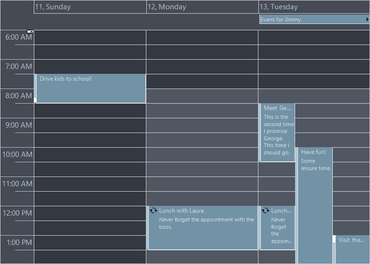ComponentOne WinUI controls demo.Includes new features for .NET 5 WinForms, WPF, Blazor, and ASP.NET MVC, plus beta release of WinUI controls.
Features
New in ComponentOne Studio WinUI Edition - Beta
ComponentOne WinUI Edition is a native UI library for Microsoft Windows desktop applications based on the WinUI3 framework. With WinUI Edition (beta) you get:
- Powerful datagrid with superior cell customization and high-performance virtualization.
- Essential calendar and layout controls that fill the gap and extend your application functionality.
- Fluent designed desktop controls for building the latest Windows applications.
- Support for WinUI in Desktop apps only.
New ComponentOne Studio WinForms Data Services Edition
Take your data management to the next level by building scalable services that run on any .NET platform. The newly re-branded Data Services Edition is a collection of .NET libraries that make working with data easier across any .NET platform.
In the 2021 v2 release, GrapeCity have introduced a new bundle of components for building Windows desktop apps using WinForms controls and Data Services. If you're building WinForms apps, this bundle now gives you everything you need for both the data layer and UI layer:
- Data Connectors for accessing and integrating data from various online and cloud-based sources.
- Data Binding Components for displaying and virtualizing large data sets.
- A Data Engine for ETL and quick, in-memory data analysis.
- Text Parsing Components for extracting data from sources other than a database.
- Web APIs for downloading, uploading, caching, generating, and exporting images, documents, reports, and barcodes.
- 130+ WinForms UI controls, including fast datagrids, charts, reports, a complete ribbon, docking panels, and more.
New in ComponentOne Studio WinForms 2021 v2
This release has continued to to expand the Microsoft .NET 5 WinForms control rollout and packed more valuable features into FlexGrid, FlexChart, InputPanel, GanttView, and FlexPivot.
More Support for .NET 5 and Beyond
The following controls have been ported to .NET 5: DataFilter, CheckList, PdfDocumentSource, TouchToolkit, ColorPicker, DBNavigator, MaskedTextBox. Also, the following controls are out of beta and ready for production: C1Document, FlexReport and FlexViewer. C1PrintDocument is in preview in 2021 v2. These controls are based upon .NET 5, which means they will work with .NET 6, and are planned to continue supporting this version for future versions of .NET following Microsoft's yearly releases.
FlexGrid Column Pinning
FlexGrid now allows users to freeze columns or column range at runtime. Pinned columns are automatically moved to the left and frozen during scroll. Set the AllowPinning property to SingleColumn or ColumnRange to allow users to pin columns.
InputPanel Grid & Flow Layouts
Grid and Flow layouts have been added to the InputPanel control. In addition to the default stacked layout strategy, these new layouts provide greater flexibility to developers for designing complex business forms and layouts. These layouts are available both in Microsoft .NET Framework and .NET 5.
FlexPivot Axis Grouping and Pie Charts
The FlexPivotChart now supports axis grouping, which is helpful when data is hierarchical in nature. The PivotChart also now supports Pie charts.
Reintroducing PrintDocument for .NET
The C1PrintDocument component has been separated from the legacy C1Report component. With C1PrintDocument, documents can be completely created in code or bound to a database via a powerful and flexible data binding model. C1PrintDocument also includes preview controls, C1PrintPreview and RibbonPreview, for previewing documents with thumbnail support. These controls are available in .NET Framework and as a beta in .NET 5.
FlexChart Supports BreakEven Charts
FlexChart for WinForms now supports BreakEven charts. Break-even analysis is used to calculate marginal costs. This technique is widely used by production management and management accountants.
New in ComponentOne Studio WPF 2021 v2
FlexGrid Column Menus, Cell Styles, and Microsoft Excel Export for .NET 5+
The new and improved column menu allows end-users to perform column-based actions at runtimes like sorting, grouping, filtering, and auto-sizing. The built-in filters deliver Excel-like functionality unique for each column data type.
By default, FlexGrid applies the filter automatically, meaning the data is filtered as the user changes the UI, but you can change this behavior to be more like Microsoft Excel by showing Apply and Clear buttons.
The new Cell Styles API makes styling the FlexGrid easier. Now you can define a Cell Style with a specific background, foreground, and border and set it to any of the specialized grid styles such as SelectionStyle, ColumnHeaderStyle, RowStyle, NewRowStyle, GroupRowStyle, and AlternatingRowStyle. Additionally, FlexGrid now supports semi-transparent selection styles.
FlexGrid for WPF .NET 5 can be exported to CSV, HTML, text, and now Microsoft Excel (XLSX) thanks to the new C1.WPF.Grid.Excel library.
DataFilter Conditional Filtering Enhancements
The C1DataFilter control lets you build a complete filtering UI on the side of your application. It now supports a conditional filter that lets you build more precise filters such as "Greater Than" and "Starts With" for various data types. Plus, end-users can build multiple condition filters using AND/OR logic. This enhancement is supported in .NET 5+ apps.
FlexPivot Supports Range Grouping
The new WPF .NET 5 FlexPivot now supports grouping by custom ranges. Organizing data into groups helps the end-user better understand, navigate, and analyze data. Normally, groups are created for each unique value in the data set. For some fields, like numbers or dates, this is not ideal to group without the ability to create ranges. With range grouping, you can create a group like "1-100" or "January - March" to group and aggregate the data however you want. The FlexPivot control automatically aggregates all the values within each group to generate the pivot table.
Calendar Date Range Selection
The new .NET 5 Calendar now supports date range selection. Selecting a range of dates is useful for booking appointments or an event that has a duration lasting more than one day. Use the SelectionMode property and the MaxSelectionCount to set the maximum number of days that can be selected.
PrintDocument for .NET Framework
The classic C1PrintDocument component is now available for WPF .NET Framework. With C1PrintDocument, documents can be completely created in code or bound to a database via a powerful and flexible data binding model. This component was previously included with GrapeCity's legacy C1Report.
More WPF .NET 5+ Controls
Additionally, GrapeCity have added .NET 5 and .NET 6 support for more WPF controls including C1PropertyGrid, C1ContextMenu and C1ProgressBar.
WPF Design-Time: Suggested Actions
For .NET 5+, design-time improvements have been added to some controls such as C1FlexGrid and C1FlexChart. With suggested actions, you can perform some common, quick actions directly from the smart tag-like menu. This saves development time and decreases the learning curve to work with ComponentOne WPF controls.
New in ComponentOne Studio ASP.NET MVC 2021 v2
Create Choropleth and Scatter Maps with FlexMap
The new FlexMap control lets you visualize data geographically on a map with just a few lines of code. The ASP.NET MVC map control supports choropleth and point maps. Choropleth maps are used to show statistical values for geographic areas.
Each area is colored based on the data it represents. FlexMap also supports scatter point and bubble maps. Scatter maps are used to show points of interest at specific coordinates on a map. When you create a bubble map, the bubble's size depends on the value of the data (larger value = larger bubble).
New Palettes in FlexChart
There are now more palette choices available in FlexChart. The palettes were inspired by ColorBrewer 2 and are grouped in the following categories:
- Sequential (Single and Multi) - Best used to show ordered data that progress from low to highlight colors for low data values to dark colors for high data values.
- Diverging - Gives equal emphasis to mid-range critical values and extremes at both ends–light colors for mid-range and dark colors for extreme low and high values.
- Qualitative - Best used to show nominal or categorical data. The color is not indicative of differences in values.
New in ComponentOne Studio Blazor 2021 v2
The Blazor Edition has been expanded with a new TreeView component and many chart enhancements. The FlexChart control is completed in this release with added animation, annotation, and scrolling support. All the new controls and features are supported in Blazor Server and WebAssembly apps.
Blazor TreeView Component
Display your hierarchical list of items, such as indexed entries, directories on a disk, or headings in a document, as a tree structure with our new Blazor TreeView component. Or, if you have a nested navigation system or site structure, the TreeView provides the perfect UI component to create the navigation list. It comes complete with style customization, connecting lines, keyboard support, and multiple selection modes.
Blazor FlexGrid Excel Export
Support has been added for Microsoft Excel export on Server Side Blazor FlexGrid. This feature allows exporting the grid as displayed, including all styles, to Microsoft Excel. Features such as row\column freezing, grouping, merging, cell styles are preserved while exporting the grid. It is also possible to export only selected ranges.
Blazor Chart Annotations
The FlexChart control supports various built-in annotations such as Rectangle, Square, Circle, Ellipse, Line, Polygon, Image, and Text.
Blazor Axis Scrolling and Range Selection
Enable scrolling along either axis with the new axis scrollbar. This type of scrolling works well with the Blazor Server and WebAssembly (WASM), as the control updates the view after the user drags either scroll thumb. In addition to the axis scrollbar, you can use the Range Selector component to allow scrolling between two charts where one is a preview of all data, and one is zoomed in.
Legend Scrolling
Enable scrolling in the legend when there are too many items to display in the chart area at one time.
Blazor Chart Animation
The Blazor FlexChart supports animation for loading and updating.
New ComponentOne Studio Data Services Edition
Take your data management to the next level by building scalable services that run on any .NET platform. The newly re-branded Data Services Edition (formerly known as Service Components) is a collection of .NET libraries that make working with data easier across any .NET platform. The Data Services Edition is included with ComponentOne Studio Enterprise. Plus, in this release, GrapeCity introduced a new bundle of WinForms + Data Services, and you can now license just the Data Services by themselves. Highlights include:
Microsoft Visual Studio Integration for DataConnectors
GrapeCity have integrated DataConnectors with Microsoft Visual Studio so that you can connect to online data sources such as Salesforce, Microsoft Dynamics 365 Sales, OData, and Kintone through Server Explorer. This unlocks a variety of integration scenarios, and you can connect to these sources without writing a single line of code, drag and drop tables on a dataset designer, connect data-aware controls like grids, charts and report designers such as Crystal Reports.
Microsoft SQL Server Cache for DataConnectors
The DataConnectors have built-in caching to support local availability of data for faster performance on repeat operations. GrapeCity have added support for caching data to Microsoft SQL Server, which is helpful for distributed applications. Now you can choose either to use SQLite or Microsoft SQL Server as a caching database.
New JSON DataConnector (Preview)
The new JSON DataConnector will enable quick connections to JSON data using ADO.NET or Microsoft Entity Framework Core. In this release, GrapeCity have included a preview version of the ADO.NET-based connector that lets you query flat and relational JSON data. This data connector supports querying JSON data using SQL or LINQ.
Web API now Included with Data Services
The new Data Services Edition and WinForms Data Services Edition products now include the ComponentOne Web API when built on a licensed environment. ComponentOne Web API is a set of services that enable you to extend your app's functionality with server-side Web APIs quickly. Get and write data to your server-hosted native mobile and web apps with various APIs for document formats, imaging, reporting, and cloud services.
PDF Web API Supports Microsoft ASP.NET Core
The PDF Web API has been migrated to ASP.NET Core. You can use the Web APIs to load and view PDF files in ASP.NET Core FlexViewer, search text, and export PDF files to supported formats.
ComponentOne Studio Enterprise Toolbar Icons Updated
Over 2,200 toolbar and ribbon icons are included as part of ComponentOne Studio Enterprise, that you may use in your applications royalty-free. In this release an updated set of 315 new icons is available. Plus, if you have a ComponentOne Studio Enterprise license activated, you can easily download and install the icons from the C1ControlPanel under Utilities.