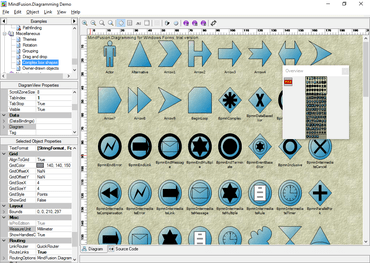New Gantt ControlAdds new Gantt Control plus Open/Save File Dialogs.
Features
New Gantt Control
- This update marks the VCL Gantt Control's official release. It ships with the following features:
- Three views for project management: Gantt Chart, Resource Sheet, and Timeline.
- Multiple task, dependency, and constraint types.
- Manual and automatic task scheduling.
- Timescale customization.
- Recurring task support.
- Workday and holiday tracking.
- Custom fields for tasks, resources, and assignments.
- Customizable columns.
- Project XML file support.
- Drag and drop.
- Scroll and zoom options.
- Ability to persist layout settings between application runs.
- Undo/Redo history.
- Right-to-Left (RTL) support.
- DirectX hardware acceleration.
Open/Save File Dialogs
- This update also marks the official release of the skinnable replacements for standard VCL Open/Save File dialogs. v21.1 includes the following enhancements:
- The dialogs will load and display lists of the most recently used files for every extension type, just like the standard dialogs do.
- Extensive parallel calculations significantly speed up the interactions with network folders and navigation between folders.
- The address bar shows a list of most recently used folders just as the standard dialogs do.
- The dialogs have the same set of file and folder view columns like the standard dialogs. You can resize, rearrange, hide, and display columns for each folder, and the dialogs persist these changes between application runs.
New TreeView and ListView Controls (CTP)
- The new DevExpress VCL TreeView and ListView controls are skinnable high-performance counterparts for the standard VCL TTreeView and TListView controls. The controls support the following features:
- Per-pixel scrolling.
- Hybrid, touch-friendly, and classic scrollbars.
- Full DPI awareness.
- All DevExpress skins.
New Lightweight Installer
- New lightweight installer (about 110MB in size) that does not include demo and documentation files. Nevertheless, as you proceed through the setup process, you'll have the option to separately download and install demos/documentation if you decide you need them. The Download Manager offers the new installer as a separate option to the full installer.
Grid Control
- Custom Row Layouts in Table and Banded Table Views - This feature was first introduced in November 2020 as a community technology preview (CTP). This update marks its official release, and has the following enhancements:
- Print/export support.
- Smart cell navigation.
- Automatic cell height adjustment.
- Ability to customize caption suffixes.
- Size modes for multi-line cell editors.
- Ability to specify minimum allowed cell widths.
- Performance Enhancements - Significantly improved the data controller's performance with Master-Detail layouts. Master row expansion and data editing in detail rows are more than three times faster than in previous versions. The performance benefits increase with the number of master rows that the Grid control displays.
- Cell/Row Hot Track - Added the 'OptionsBehavior.HotTrack' option to both the Table and Banded Table Views. Use the View's 'Styles.HotTrack' property to customize appearance settings applied to hot-tracked cells/rows.
- Customizable Cell Border Visibility - Set the new 'CellBorders' property to False to hide cell borders in Layout Views, non-modal Edit Forms, and custom row layout fields.
Ribbon and Toolbars
- Microsoft Active Accessibility (MSAA) Support - Every element now creates an MSAA tree node that exposes the UI structure and related information to accessibility applications. For instance, an active screen reader such as Microsoft Narrator can read these nodes when a user navigates between UI elements.
Spreadsheet
- Performance Enhancements
- Thanks to a new stream-based XML parser, large XLSX documents load up to 70 times faster, while consuming 60% less memory.
- XML, HTML, TXT, and CSV export routines now use a shared memory buffer for strings to reduce memory fragmentation.
- Clipboard operations with large cell ranges now consume about half the memory.
- The cell pack algorithm now updates the default cell style instead of storing redundant cell information when a user changes the style of all cells at once. This change reduces the document size as well as memory consumption.
- The parser no longer uses an exception-based mechanism to validate strings that should be converted to dates. This optimization speeds up load operations from TXT and CSV files, and also paste operations from the clipboard.
- Best Fit calculations now use the same canvas to draw rows. With this change, cell draw operations will work up to three times faster depending on the number of populated rows and cells in a document.
PDF Viewer
- Save Functionality and Document Content Modification - Introduced the document save functionality in November 2020 as a beta. v21.1 marks its official release and adds the following document content modification methods:
- Merge documents.
- Insert, delete, or rearrange pages.
- Manage file attachments.
- Page Rotation - The PDF Viewer has a new "Rotate Pages" dialog available in page thumbnails. You can save page orientation changes with the other content changes.
- Visual Signatures - The PDF Viewer allows you to add an image to a digital signature and save it with the other content changes.
Layout Control
- Performance Enhancements
- Optimized scroll operations make the UI more responsive, due to the calculations for scroll position being up to five times faster.
- With major improvements to drag initialization (up to 100 times faster), drag-and-drop operations during layout customization are much smoother.
- With this release, locked layout groups are drawn up to five times quicker.
Miscellaneous
- The Fluent Design Form now supports two background effects - blur and transparency - in addition to the standard acrylic effect. The form's new 'BackgroundBlur' property allows you to apply the desired effect.
- v21.1 introduces a new render mode (GDI+) for graphics-intensive controls that display multiple semitransparent geometric primitives. This mode accelerates rendering for such controls and applies antialiasing to displayed shapes.
- The cloud storage component now has synchronous methods for interaction with external storage, in addition to the asynchronous API made available earlier.
- Modern-style hints in the Scheduler control can optionally display resources associated with events.