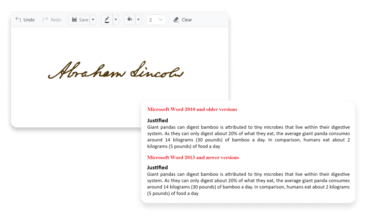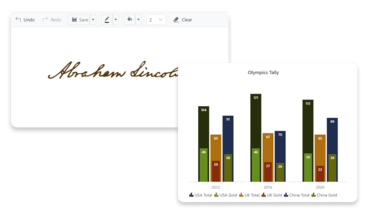New Chart controlAdds new Chart control along with support for Windows 11 rounded corners.
Features
New Chart Control (Early Access Preview)
- The new DevExpress VCL Chart Control is a powerful tool that allows you to transform data to its most concise and readable visual representation. The Chart Control Early Access Preview ships with the following features:
- DirectX, GDI+, and GDI support.
- Eleven view/series types: Area, Bar, Line, their stacked and full-stacked versions, Pie, and Donut.
- The ability to create any number of diagrams and display any number of series/series points in each diagram.
- Data-aware and Unbound data binding modes.
- Numerous customization options, including the built-in Chart Designer (available at both design and runtime).
Microsoft Windows 11 Support - Rounded Corners
- Updated the UI to better match the Windows 11 user experience. The windows and dialogs for your DevExpress-powered VCL apps can now include rounded corners to match the look and feel of Windows 11. These rounded corners are available even when using previous versions of Windows.
- You can apply the desired corner style via a new 'FormCorners' option in a skin controller. The 'dxSkinFormCorners' global variable in the source code allows you to select the corner style used by default.
Open/Save Picture Dialogs
- This release ships with new skinnable replacements for the standard VCL Open/Save Picture dialogs. The dialogs can preview images from a number of different formats, including SVG.
Message Dialog Boxes
- Added skinnable counterparts for the system message dialog boxes so you can keep the appearance of message boxes consistent with other DevExpress VCL controls. The new message boxes also allow you to format their text with the BBCode-inspired markup tags introduced in v19.2. The VCL controls now use these new message boxes by default.
- Methods that invoke the new message dialog boxes are fully API-compatible with those found in the standard VCL and Win32 APIs. If you prefer using standard message dialog boxes in your application, set the 'dxUseStandardMessageDialogs' global variable to True.
New Shell TreeView and Shell ListView Controls (CTP)
- The new DevExpress VCL TdxShellTreeView and TdxShellListView controls are designed to replace the TcxShellTreeView and TcxShellListView controls. The new controls implement the same functionality, offer improved performance, and support the following features:
- Per-pixel scrolling.
- Hybrid, touch-friendly, and classic scrollbars.
- Full DPI awareness.
- Can use all DevExpress skins.
Open/Save Dialogs
- File Preview - The file dialogs can now include a preview pane. This pane shows either the file content or the file thumbnail depending on system and dialog settings.
- File Search - Users can now enter a query in the Search box to find a file whose name or content matches the query.
- Favorites/Quick Access - With this release, the dialogs now show Favorites (known as Quick Access in Windows 10 or later) much like those found in Windows File Explorer.
Grid Control
- New Fixed Column/Band Modes in Table and Banded Table Views - You can now anchor columns to the left or right edge of the Table View as you do in the Banded Table View. This release also introduces a new fixed mode that allows Table View columns and Banded Table View bands to move freely to the right, but dock to the left when you scroll the View to the right.
Gantt Control
- Baseline Support - The DevExpress VCL Gantt control now supports baselines – data snapshots that allow users to track how well the actual project progress matches the planned one.
- Miscellaneous Enhancements - The Gantt control ships with the following new features/capabilities:
- Export to SVG, PNG, BMP, TIFF, JPEG, EMF, WMF, and GIF.
- Ability to control task and dependency operations in the chart area.
- Popup menu customization.
- Task and dependency color customization.
- Read-only mode.
PDF Viewer
- Support for Interactive Forms and the Field Edit Functionality (CTP) - With this release, the VCL PDF Viewer allows users to edit interactive fields in documents. An extensive form-based API allows you to:
- Import and export field values in FDF, XFDF, XML, and TXT formats.
- Populate interactive fields programmatically.
- Flatten interactive forms or individual fields and save the result.
Data Editors and Controls
- Microsoft UI Automation (UIA) Support - Accessibility support was first introduced in v20.2, and have now it has been extended with UIA support in the editors and controls shipped with the ExpressEditors Library. Every UI element now creates a UIA tree node that exposes the UI structure and related information to accessibility applications. A screen reader such as Microsoft Narrator can read these nodes when a user navigates between UI elements.
TreeView and ListView Controls
- This update marks the official release of the TdxTreeViewControl introduced in June 2021 as a community technology preview (CTP). TdxListViewControl is now available as a beta.
Image List Editor Enhancements
- Clipboard Operations - You can cut/copy/paste one or more images into or between the Image List Editors. Multiple images are combined into one when cut or copied to the clipboard.
- Color Palette-Based Preview for SVG Images - The Image List Editor allows you to apply any color palette available in the active skin to the previewed SVG image.
- Locate Source Images in the Icon Library - With v21.2, you can load an image from the DevExpress Icon Library to the image list or the Image Picker's Selection box, and later use the image's context menu to return to the image's location in the Library.
- Miscellaneous:
- The VCL Layout Control improved its design-time performance in complex layouts, up to 20 times faster.
- The Shell Breadcrumb control now allows you to load previously used paths from the system and navigate to files via the relative paths (for instance, 'Downloads', 'Libraries\Documents', etc.)
- You can now reverse the scroll direction in ScrollBar controls.
- This release adds support for the following SVG elements: image, pattern, and radialGradient.
- Use the new 'OptionsBehavior.ItemHotTrack' property to specify if the Gallery control tracks mouse movements across items.